
Feeling out of your depth when it comes to website management? You're not alone. Many people start with little to no knowledge but gradually become proficient. The good news is - improving your website is a learnable skill that pays off significantly.
You have a website? Someone has to manage it. It's as simple as that.
The person who usually manages the website will be your website developer. But to avoid additional costs, you can also learn some basic skills.
Especially if there is a need to improve your website - and there is always one.
The first step is to shed any apprehensions. Website management is challenging but solvable.
Start small, and don't hesitate to seek help from online resources or communities.
Why should you improve your website?
A website is often the first impression potential clients or readers have of you.
A great website can enhance your credibility, attract more visitors, and ultimately support your goal – better sales.
Creating an effective website involves a mix of user-friendly design, functionality, and engaging content.
It should have clear and intuitive navigation so visitors can easily find what they're looking for.
Aim for a clean, cohesive look with your brand's colour palette and high-quality visuals.
Fast loading times are essential—no one likes to wait for a slow site. Make sure your website is mobile-friendly to offer a smooth experience across all devices.
Provide valuable, relevant information that meets your audience's needs and keeps them returning for more.
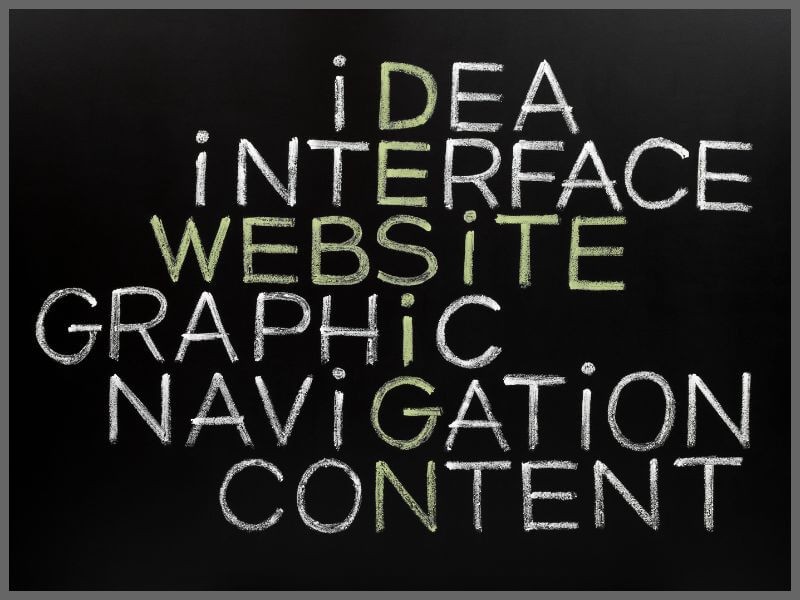
New website owners often make a few common errors.
One mistake is cramming too much information onto the site, which can make it look cluttered and difficult to navigate.
Another is failing to optimise for mobile devices, which can turn away users on smartphones and tablets.
Overlooking basic SEO techniques can also hurt your site's search engine rankings.
To avoid these issues, focus on simplicity, user experience, and regular updates to keep your site appealing and functional, such as:
For the ongoing improvement of your website, you must set achievable goals.
Concentrate on gradual, measurable progress rather than aiming for instant top rankings or huge traffic surges.
Start with goals like:

A positive user experience is what keeps your people i.e. your website's visitors, engaged and encourages them to return. For that to happen, improve your website's navigation – help visitors find their way better.
Visitors should be able to find what they're looking for without hunting through a maze of links.
You must have a well-organized menu with clear, concise labels. Categorize content logically and use dropdowns sparingly to avoid overwhelming users.
Use a breadcrumb trail so users can see their path and easily backtrack. Highlight the current page in the menu to keep users oriented.
You also must reach users on all devices, as most of them access websites from their smartphones. If you haven't already, you must optimise your website so it automatically adjusts to different screen sizes and orientations.
Nobody wants to wait for a slow website to upload. Speeding up your site enhances user experience and can improve your search engine rankings.
To improve the speed of your website, you can do a few or all of these:
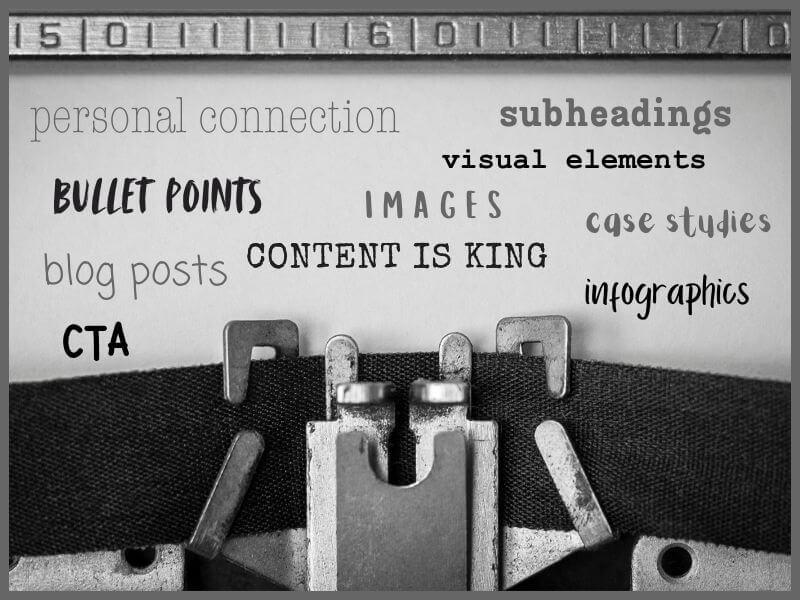
Content "makes" a successful website.
It's what draws visitors in, keeps them exploring, and encourages them to take action, such as subscribing to your newsletter, downloading a phone app, or achieving the ultimate goal – buying your goods or services.
How can you improve your content and create one that resonates with your audience? With these 3 steps.
What does engaging copy mean? It means understanding and speaking directly to your audience. Use a conversational tone, address their needs, and provide clear, actionable information. Your goal is to make them feel heard and valued.
Examples:
Text without visuals seems poor. Visual elements enhance your content and make it more appealing.
High-quality images, infographics, and videos can effectively break up text and illustrate points, making the content more engaging.
Examples:
You must also regularly update your content, which is vital for maintaining relevance and authority. Fresh content also improves SEO.
Examples:

SEO and working on improving it, is more straightforward than it seems.
The goal is to make your website more visible on Google and other search engines, which in turn helps potential visitors find you more easily.
Some basic SEO strategies you can do on your own are:
Start by making your website fast and mobile-friendly. Then, focus on producing good content that answers common questions in your field. Also:
Keywords are phrases people use when searching for information. Involve these naturally into your content to help search engines (and others) understand what your site is about.
Meta descriptions are brief summaries of your web pages and posts that appear in search results. Your task is to write a compelling meta description that can improve your click-through rates by enticing users to visit your site, but also:
To make meaningful improvements to your website, you have to understand how visitors interact with it. Analytics offers insights that can guide you.
Using analytics tools, you can see how users navigate your website, which pages they visit, where they stay the most, and where they drop off. Your job is to:
Set up Google Analytics to track visitor behaviour. Setting it up is straightforward:
If you want to make the most of all the resources you can get, we recommend learning from your website's visitors. Use surveys to gather opinions, and read and respond to comments on your blog. This is also the best way to know what works and what doesn't.
And, of course, you have to implement suggestions that enhance user experience.

Improving your website doesn't require drastic changes in a day.
Instead, make small, consistent updates that enhance its functionality.
No matter how minor, each step contributes to a better experience for the end user and higher search engine rankings.
Incremental improvements can significantly impact your website's performance. Whether you optimise images for faster load times, tweak your SEO strategy, or refine your content, these small steps add up.
Also, to improve your website, you must constantly learn. The best way to learn is to subscribe to newsletters in your industry's niche. You can always participate in webinars and online courses or join forums and discussion groups related to website management.
Want to become a website improvement pro?
Honestly, there is still a long way to go... But. You never know.
With dedication and the right resources, anyone can master the basics of website optimisation.
All you must do is set aside time and refine your skills.
And if you need help or advice, feel free to contact us.