
Do you know what a hashtag actually means and what its purpose is on Instagram and LinkedIn? We're going back to the very beginnings of hashtags so you can better understand how they work and what you should watch out for when using them.
Once upon a time, there was a number tag. # existed peacefully and quietly, being used for some now-forgotten purposes.
Then came 2007 and metadata and social networks, and today, a hashtag is known as a tag for microblogging or sharing images on social networks such as Instagram or Twitter.
It seems to us that we have complicated things a bit...
But those who are a little older among us will remember that once upon a time, the hashtag was not called that, and we could only see it on old telephones. Which were connected to the socket in the wall and had a handset and a cable. (Really, we are not kidding).
There were only a few who knew the true function of that mark.
However, the hashtag as such was not excessively used in the Croatian language. It was relatively unknown to us in the 20th century, but the 21st century is here, and today, there is no one who does not know about the hashtag.
We are left with the question of what a hashtag is, what is its meaning and how to use it.
If you don't use hashtags in your Instagram posts (insert shocked emoji), we have some tips for you.
We know that it is not important what is said to us, but who is saying it to us, and if you were in doubt as to how it is pronounced, it is pronounced /ˈhæʃtæɡ/, at least that's what the Oxford dictionary says.
His definition of a hashtag is: "a tag for identifying messages related to a specific topic" on social networks, of course.
Let's start from the very beginning; metadata is basic information about other data but without information about their content. They serve to make something easier to find, actually.
We can best explain this with the example of searching for a book in the library. You may know the title, but the library has entered all the information about the book, of which the basic metadata would be the author, the number of pages, the genre it belongs to, and the like.
Likewise, on Instagram or LinkedIn, the hashtag serves as metadata to make it easier for you to find a topic that interests you.
Basically, it's extremely simple: if you want to become a vegan, for example, you will search on Instagram for hashtags such as #vegan, #veganfood or #veganrecipes. All posts marked with these hashtags will be pictures, videos, recipes and various tips on the topic of how to be vegan.
And that's why a hashtag is actually a great way to follow posts and photos on Instagram or Twitter. But Instagram and LinkedIn are more interesting to us here.
Also, hashtags are a great way to get your posts noticed by as many people as possible on Instagram or LinkedIn. When you add a hashtag to your post, it should appear to those who follow or search for that hashtag.
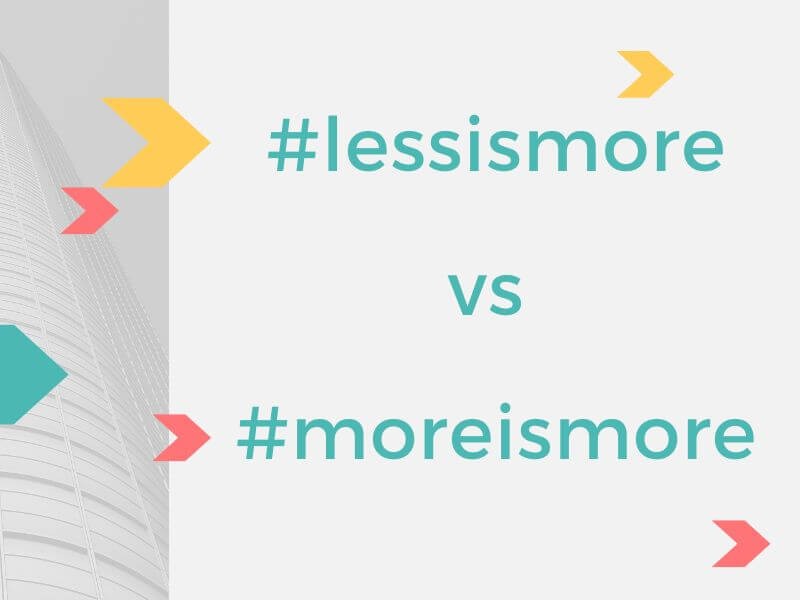
When using hashtags on Instagram, it's recommended not to use just one or a few per post but as many as possible for maximum effect.
You can place a maximum of 30 hashtags and no more. Although some statistics say that 11 per post is the optimal number for users.
When you publish a story, Instagram allows you 10 hashtags, and you should also know that hashtags have no function if you put spaces between words.
Hashtags actually make it easier to find your way through the myriad of posts on Instagram.
If you follow, for example, #savethebees, you will surely see a lot of posts tagged with that hashtag on your feed, and for now, there are about 2.7 million of them. According to various sources, the most popular hashtag is #love, which has 2.1 billion posts so far.
It is important not to reinvent the wheel and make hashtags relevant to your business.
If you are engaged in the nautical charter, you have nothing to post other popular hashtags such as #fashion at the moment, but you can, for example, #photofotheday if you have published a good photo.
With its 930 million users, LinkedIn is indeed a great platform to reach audiences.
Until recently, it was necessary to think about hashtags here as well.
There was no "exaggeration" like on Instagram because, on LinkedIn, the recommendation was to put 2-5 relevant hashtags.
The most popular hashtags on LinkedIn were #technology, #entrepreneurship and #marketing.
Now, we wrote all this in the past tense because...
LinkedIn is currently undergoing major changes, and users of the platform are left to speculate and debate what's next while waiting for official confirmation.
For now, it's known that certain features, including location and hashtag follower count, have been removed from LinkedIn. Education and current employment information are assumed to follow.
Driven by the arrival (and increasing use) of artificial intelligence, LinkedIn is refocusing on those active users to offer greater value.
Currently, it can be noticed that their algorithm shows more content that "means something".
As for hashtags, LinkedIn stopped updating them at the beginning of 2023, and experts say that their use is currently redundant. Unless you have your own branded hashtag.
However, the same guidelines still apply on this platform:
And, of course, a business/serious profile picture, cover and profile description that is not just your title but clearly and simply describes who and what you are is mandatory.

And what is microblogging, you say?
That short text that you publish as part of your picture on social media is also known as a microblog. Because that's what it is: a small blog.
In general, Instagram is a platform for publishing images and accompanying text, i.e. mini-blogs.
The purpose of describing your image is to once again convey that image or experience in the image, but in words. Or vice versa, if you want to convey a strong message, accompany it with relevant and high-quality images.
And then accompany all that with relevant hashtags.
Also, keep in mind that statistics show that content on Instagram usually does better with more consecutive images, the so-called Carousel. With video content, known as Reels, text is less important to users as they read it less often. This is where Facebook is "stronger".
What is important for you is to know what you should do or not do in your hashtag strategy.

1. Use relevant hashtags
If hashtags are part of your social media marketing campaign, then do some research on who your audience is and what you would really like to convey about your business through Instagram posts.
It is best to prepare a template in advance, and for such a thing, we have prepared worksheets for you, that is, a cheat sheet, which you can download here and - practice.
2. Use different hashtags
It's recommended to change hashtags regularly in order to cover as many users, potential future followers and potential clients as possible.
Vary the hashtags you use to target a different and larger audience. By planning hashtags, you expand the reach of your post.
3. Use popular hashtags
Some hashtags are more popular than others, and using popular hashtags helps you reach a larger audience. Use hashtags that people follow, but it is also not recommended to use hashtags that have more than 300-500,000 followers.
Hashtags with a large number of followers can only "drown" your post in a sea of posts under the same hashtag. So, use them sporadically and logically.
4. Use local hashtags
If your business operates locally, it's also recommended to brand yourself locally (while thinking globally, of course). Use location hashtags to connect with users in your immediate and wider surroundings.
5. Avoid tagging yourself, but…
If you have a flower shop and your company is called "Happy Petals", and if you want to create a hashtag for yourself, if you put #happypetals on every post, you are actually duplicating your Instagram page under that hashtag... Unnecessary? Well, actually, yes.
But creating an original hashtag that is related to your story and your business is recommended. Especially if you're working on branding, and you should. In addition, there are relevant hashtags such as #savebees and #plantflowers.
6. Track your hashtags and their performance
Be sure to track the hashtags you use to see how your posts and photos are performing. Use a tool like Hashtagify to find the most popular hashtags related to your topic.

1. Don't spam your users
Although 30 hashtags are allowed, too many hashtags are viewed as spam by users, especially if the post has no text at all but only 30 times # in a row.
On the other hand, too many of the same hashtags that are repeated multiple times are considered spam by Instagram. The Instagram algorithm penalizes you for repeating the same hashtags.
2. Don't jump on every trending post
Do not use hashtags that have nothing to do with you or randomly just because something is popular or "trending". This will only make your post harder to find and less likely to get likes and comments.
Don't "jump" on every trend; if something is popular, you don't need to get involved. Stick to hashtags that are relevant to you. Using the most popular hashtags like #interiordesign or #design makes sense - if you're in that industry. But if you're not into design or interior design, it's illogical to use them.
And Instagram will penalize you if you post hashtags that aren't relevant to you just to get more reach.
3. Watch out for context and hashtag fails
Be careful what your hashtag looks like when it's written because all the words are combined into one. Keep in mind that a combination can sometimes inadvertently contain an inappropriate message, and it's happened to the best - trust us on this. Although, such gaffes happen more often in the English-speaking world and more often on Twitter.
One of the more popular fails was created by the marketing team of Britain's Got Talent winner, Susan Boyle. Surely you remember her and her performance from Les Miserables? Well, many people were moved to tears by her performance.
The completely opposite situation happened at the launch of her album, where the combination of the words "Susan album party" resulted in a very vulgar expression. Even today, it's mentioned as the biggest of hashtag fails and PR marketing.
The Internet is full of examples of hashtag failures on Instagram and Twitter, not only by individuals but also by large companies that failed supremely.
4. Watch out for abbreviations
Measure twice, cut once - is an old saying, but it could also be used for hashtags. This means checking them twice before tagging your post with some hashtag that has a completely different meaning. Pay particular attention to abbreviations, even though they are rare on Instagram.
5. Watch the content of your posts and tags
As an example, we'll use our Happy Petals again. If you're a local florist, don't use banned hashtags like #gloves. But, for example, #plants or #flowers that follow your theme.
Hashtags can also be very sensitive because you can come off as politically incorrect, socially insensitive or just plain rude.
Note: Instagram reserves the right to block your account if it deems the content to be indecent, offensive or includes hate speech or anything similar of any kind and so on.
Whether you're launching your latest campaign, want to highlight a few of your favourite products or services, or simply share what's new with you, Carousel is a great way to show it to your followers.
Carousel is actually one post with several images at once, with text, of course, hashtags, links and the like. It's not complicated to make and can be a good way to highlight your brand's personality.
Carousel is the ideal way to present the process of making a product or the flow of a service, packaging, unboxing or whatever comes to your mind. It's important to connect everything into one.
Here's how to create a carousel with hashtags:
1. Select “+” on your profile to add photos
2. Select the option "Select more items"
3. Select the images you want to publish (a maximum 10 are allowed)
4. Set the text and hashtags
5. Publish a post
And that's it. Of course, Carousel can also be spiced up. With the help of Canva, Visma or Adobe Spark, you can build it with their templates or simply create something of your own. Something that follows your brand so that you have a consistent visual representation on your feed.
Recently, the so-called Photo dump became very popular - where users post random pictures of their day or random stuff that comes to their mind without any plan or common theme.
Sometimes, trends are a good thing, but as we mentioned before, you need to know if it fits your story.

Hashtag generators are, as the name suggests, tools that help you create relevant hashtags for your post. It uses artificial intelligence to suggest hashtags for you based on keywords in your text or image content.
They are extremely easy to use, and they make it easier for you exactly where you most need it - when creating the hashtags. Because 30 different but relevant hashtags per post is not that easy to come up with.
Hashtag generator tools like Hashtagify or All Hashtag work on a very simple principle - you type in a keyword, and they give you statistics for the keyword as well as related words that you can use.
With the help of such tools, you can monitor the success of your posts and hashtags, as well as current trends.
Maybe this was too much information, but with Instagram, it's just as important as with a website - to have good content, a natural one. And to be careful and not do what Instagram punishes you for if you break the rules or abuse them.
In the end, with the hashtag #pomalo, we hope that with our cheat sheet, you will at least understand a little better how and what to do with hashtags.