
Facebook advertising offers incredible opportunities, but only with the right approach. Learn how to set up a business account, protect your profile, optimize campaigns, and avoid pitfalls like bad time zone settings or mismatched payment methods. With practical tips and proven strategies, your ads can deliver better results and a higher return on investment.
Facebook advertising is an indispensable tool for any business looking to reach its audience. With so many possibilities and the incredible potential of the platform, it's easy to think: "Great, let’s start running ads right away!"
This is where most people make their first mistake – they forget about the crucial step that comes before everything else: properly setting up the Meta business account for advertising. Without it, you may encounter problems later that will cost you time, money, and patience.
At Zona plus agency, through years of working with various clients, we’ve learned one thing – a messy start can cause major headaches later on. From incorrectly set time zones to violations of Facebook’s advertising policies, seemingly insignificant details can end up costing you dearly. That’s why we’re here to explain, step by step, how to avoid these pitfalls and lay a solid foundation for your campaigns.
If you want to quickly and clearly learn how to dive into the world of Facebook advertising, stay with us – we’ll share everything you need to know.
.jpg)
Before you start creating ads, you must have a well-set-up business advertising account. Sounds simple, right? It is, but only if you know what you’re doing.
Our team at Zona plus often encounters clients who rushed into campaigns, only to face problems due to incorrect settings, such as the wrong time zone or improperly added payment methods. Let’s avoid that.
Think of the business account as the foundation of your house – if it’s not set up correctly, everything you build on top of it (campaigns, analytics, budgets) becomes unstable.
Without proper settings, you may face:
Zona plus tip:
If you’re unsure about the accuracy of your settings, take a few minutes to double-check everything or contact an expert. Resolving small details at the beginning can lead to smoother work in the future.
The security of your business advertising account is of utmost importance. Losing access to the account or experiencing hacking attacks can lead to serious financial and reputational issues. That’s why it’s essential to activate two-factor authentication (2FA).
2FA authentication is an additional layer of security that ensures only you can log into your account, even if someone learns your password. Along with entering your password, you need to confirm the login using an additional code generated by an app like Google Authenticator.
Why do we recommend Google authenticator?
This app is reliable, free, and works even when you don’t have internet access. It also provides an additional layer of protection for your sensitive data.
Zona plus tip:
Regularly update your security settings and grant account access only to key team members to minimize risks.
.jpg)
Once security is addressed, the next step is adding a payment method to your business account. Without properly entered information, Facebook will not allow you to launch campaigns.
Before you click "publish ad," you need to be aware of one important rule – Facebook advertising is not the Wild West. The platform has clear and strict rules that define what you can and cannot advertise.
If you violate these rules, your ad may be rejected, and in severe cases, your account may be suspended. So, before you spend money on a campaign, let’s go over the basics.
Facebook supports the promotion of a wide range of products and services, provided they comply with local laws and do not mislead users. Here are some examples:
It’s important to be careful here because Facebook strictly enforces its rules. Here are some examples of prohibited content:
Zona plus tip:
Before launching a campaign, always review Facebook's advertising rules. If you’re unsure, submit the ad for approval with a time buffer before the planned launch – it’s better to prevent issues than to fix them later.
A practical example to avoid problems
One of our clients wanted to promote a service with the claim that it was "the best on the market." Although the claim was true, Facebook rejected the ad because it lacked evidence to support the statement. The solution? We added a statement like "According to user reviews, our service is one of the best on the market," and the ad was approved. Details make the difference. ????
The rules may seem strict, but they are actually in place to protect users and ensure that the platform remains a reliable space for everyone. Respect them, and your ads will have a much better chance of success.
Once you’ve properly set up your business account and familiarized yourself with advertising rules, it’s time for action – creating a campaign! However, before you start choosing images and writing texts, it’s important to understand the structure of a Facebook campaign. Without good organization, your campaign can become chaotic and difficult to measure.
Facebook uses a simple yet effective hierarchy for managing campaigns, and each level serves its own purpose. Let’s see how it works step by step.
The first step in creating a campaign is selecting a goal, as this defines how Facebook will optimize your ads.
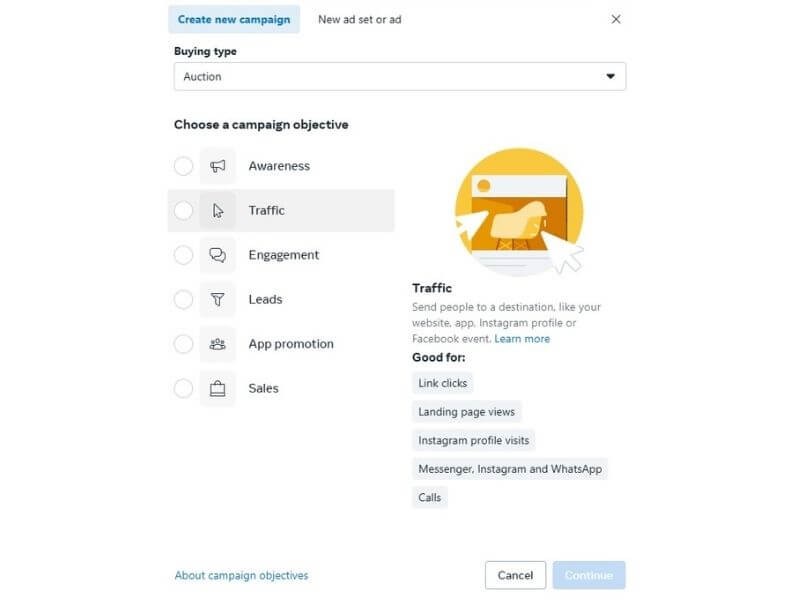
Here are some of the most common goals:
Zona plus tip:
Choose a goal that best suits your business needs. If you want more sales, focus on conversions, not traffic. The goal determines the success of your campaign.
.jpg)
This is where you choose who will see your ads, how much you’ll spend, and when the ads will be shown.
What can you define?
Practical tip for targeting audiences:
One of our clients wanted to reach users interested in fitness. Instead of choosing generic interests like “fitness,” we refined the audience using detailed interests like “running,” “gym,” and even specific fitness equipment brands. The result? Significantly better engagement and lower costs per click.
Finally, we come to the most fun part – creating the ad. This is where your creativity shines.
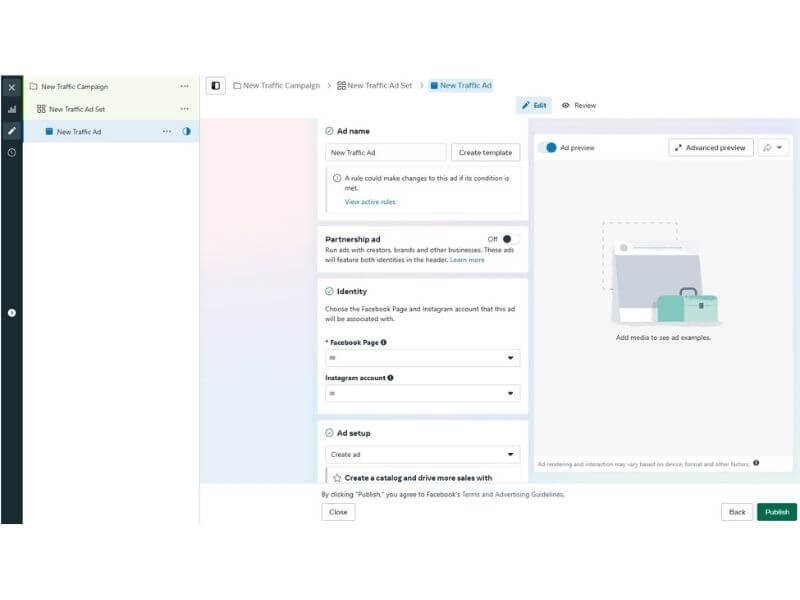
Facebook offers different ad formats, including:
Zona plus tip:
Test, test, and test again! Create several versions of ads with different visuals, texts, and audiences (known as A/B testing). This will help you discover what works best and optimize your results.
A properly set campaign can mean the difference between success and frustration. With a clear goal, precise audience targeting, and creative ads, your campaigns will have greater impact and better returns on investment. Remember, a good ad doesn’t just sell a product – it builds a connection with the audience.
.jpg)
When a campaign starts, many people make the same mistake – they let it "run on its own" and hope for the best. However, Facebook advertising is not a "set it and forget it" strategy. Tracking results and optimization are key to achieving success. Your ads need constant attention and adjustments to maximize return on investment (ROI). In this step, we’ll teach you how to analyze data and get the most out of your campaigns.
Facebook Ads Manager provides an enormous amount of data about your campaigns. This data is not just decoration – it tells you what works and what doesn’t. Without tracking and optimization, you could:
Tracking results can seem confusing due to all the available options, but focus on these key metrics:
Zona plus tip:
Use Facebook Pixel to track user actions on your website. The Pixel enables more precise tracking of conversions, such as purchases or sign-ups, and helps Facebook optimize your campaigns.
Facebook advertising offers incredible opportunities for the growth and success of your business, but only if used properly. As you’ve seen in this guide, every step – from setting up a business account to optimizing campaigns – requires attention and a strategic approach. Small mistakes, such as improperly set time zones or violations of advertising rules, can cost a lot of time and money.
If you don’t have the time or expertise to focus on all these details yourself, we are here for you – Zona plus. With years of experience in digital marketing and successful campaigns behind us, we can help you get the most out of your budget.
Start with us!
Do you want to increase sales, build brand awareness, or simply ensure your marketing budget delivers the best results? Contact us today and let professionals handle your Facebook advertising.
Contact us at info@zonaplus.hr or 098 764 283.
Schedule a free consultation and learn how we can achieve top results together.
Zona plus – your partner for successful Facebook marketing.